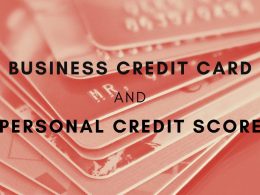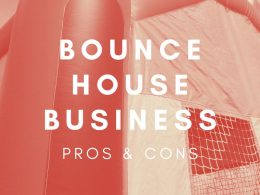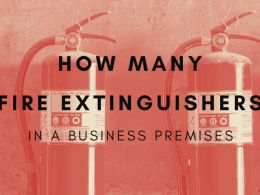Possible Causes
- You haven’t claimed or verified your listing.
- Your business information is outdated or incomplete.
- Your business doesn’t have a physical location.
- You have a duplicate listing that you never deleted.
- It’s been less than 2 weeks since you sent your request.
Why Is My Business Not Showing Up on Google Maps? 4 Causes
If you find yourself asking, “why is my business not showing up on Google Maps?”, it might be because:
- You haven’t claimed your listing. It’s a simple process of having your company verified on Google My Business. Once you’ve verified your business, you’ll be able to manage your listing – make sure all of your information is accurate and up-to-date.
- Your listing is incomplete. If you want your listing to appear on Google Maps, it must have all the required information, including your business name, address, phone number, category, and opening hours.
- You have duplicate listings. If your business appears in Google twice, it can confuse both customers and search engines. To fix this problem, you’ll need to find and delete the surplus listings.
- Your business is too new. Google needs to verify that your business exists before it can add it to their maps.
What Can I Do If Google My Business Is Not Showing My Listing?
If you’re asking yourself, “why is my business not showing up on Google Maps?”, the good news is that there are steps you can take to resolve the above issues and ensure that your listing shows up in search results.
Claim Your Listing and Verify It
First, create an account on Google My Business. Then, click “Verify now” under your listing and request a postcard that you’ll receive in the mail within 2 weeks. Finally, enter the verification code from that postcard into your account.
Optimize Your Listing
Accurate and up-to-date business information is key. Check that your NAP (name, business address, and phone number) info, category selection and hours of operation are all reflective of the current state! Don’t forget – photos and videos help paint a picture for potential customers, so get creative!
Add Citations
The more websites cite your NAP information, the more likely it is that search engines will find and index your business profile. There are a number of ways to add citations, such as joining online directories and adding yourself to local Chamber of Commerce lists.
Encourage Customer Reviews
Customer reviews serve as an invaluable asset to any business, helping not only gain the trust of potential customers but also increasing visibility on search engines. Even if your business is already listed on Google Maps, a few well-deserved kudos will give it that extra boost in rankings!
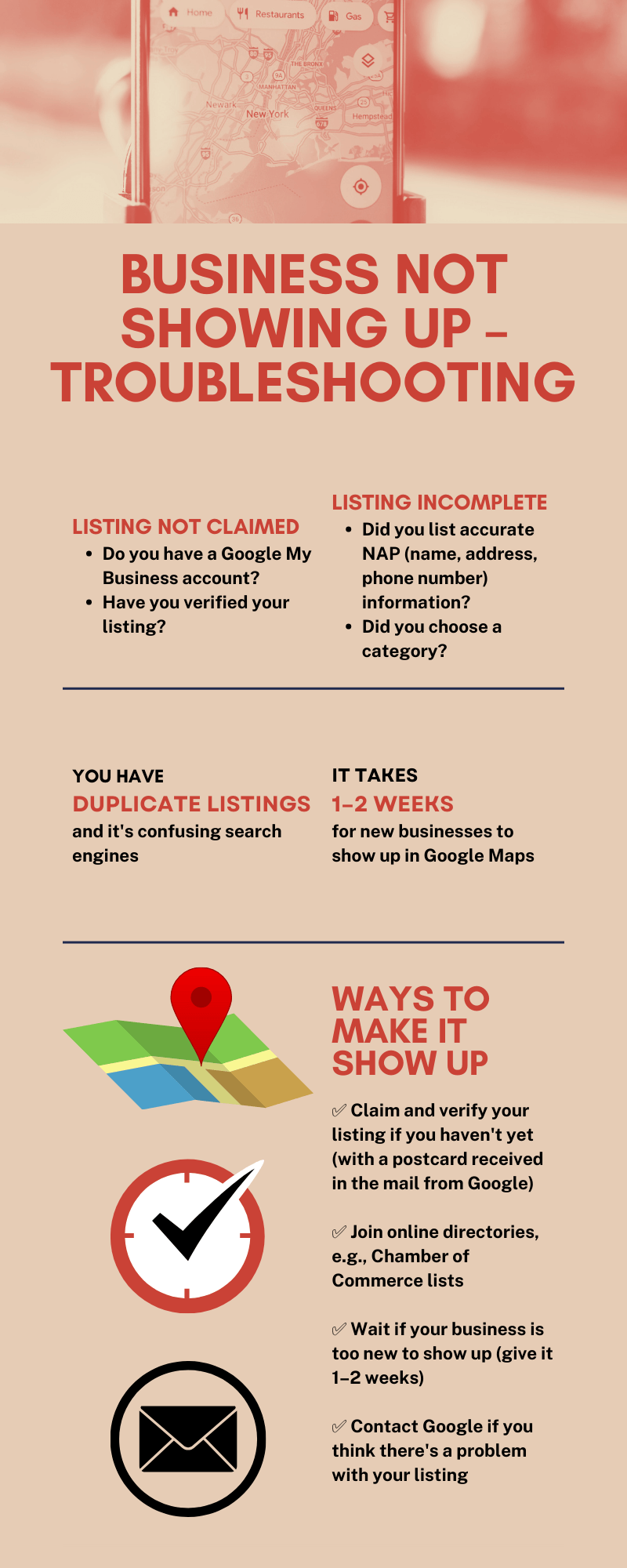
Why Is It Important for My Business to Appear on Google Maps?
Now that you know the answer to “why is my business not showing up on Google Maps?”, let’s drive our point home about why it’s important. When potential customers search for local businesses, they’re using Google Maps more often than any other tool. By appearing there, you can grab their attention.
Appearing on Google Maps can also improve your search engine rankings and online credibility. This in turn will drive more traffic and potential customers to your website from Google Search.
Editor’s Note
Your business won’t show up on Google Maps if it doesn’t have a physical location. Virtual businesses or services with a randomly chosen address will be rejected. Not that we suspect you are in that situation, but it’s worth mentioning. If you have multiple locations, it’s essential that each one be registered separately – so customers can easily locate what they need!
Business Listing: Frequently Asked Questions
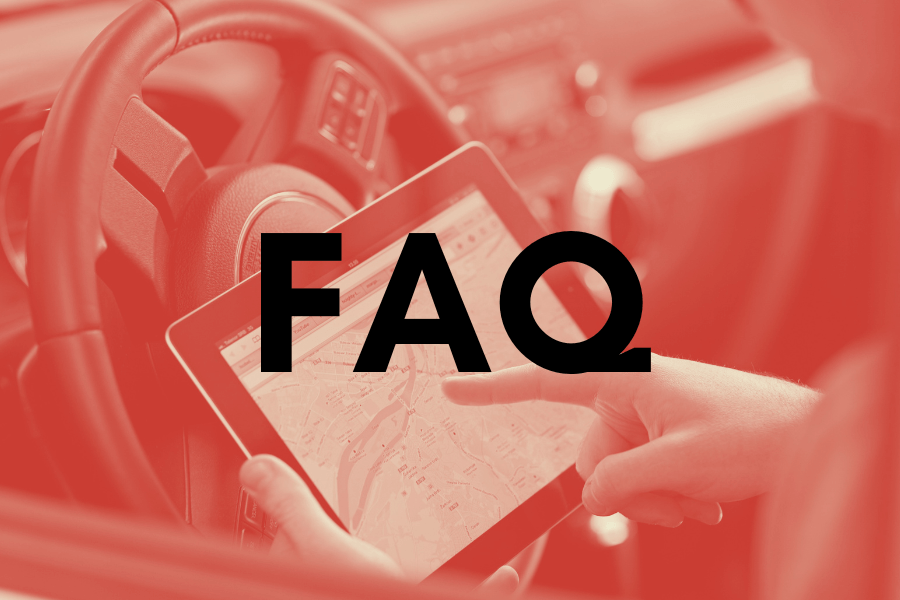
How Long Does It Take for My Business to Show Up on Google?
Once you’ve sent your claim, it may take 1–2 weeks for the listing to go live. During that time, fill out as much information and include high-quality photos of your business — such as a storefront or menu if you own a restaurant. Doing so will make sure that when everything’s finalized, you’re making an impact right away!
Why Is My Google Business Number Not Showing Up?
If you’re adding your phone number to your existing profile, Google may take 1–3 business days to review and update it. If you believe your phone number hasn’t been added due to a mistake, contact Google My Business support.
How Do I Know If My Business Is Verified on Google?
Visit the Verification Status Checker page and enter the email address linked to your GMB account. The page will tell you if your company is verified or pending review. If you have any questions about the status of your business, contact support.
How Does a Business Get Flagged on Google?
When it comes to the accuracy of online information, Google is a vigilant guardian. Businesses can get flagged for any number of violations – using fake phone numbers, spreading spammy reviews, posting inappropriate images/videos… you name it. In order to ensure users find accurate info on their platform, they take these transgressions seriously.
Why Is My Google Business Showing “Under Review”?
After customizing your Google My Business account with the latest updates, don’t expect to see them live immediately. Your business may go on a mini-vacation while its changes undergo review and approval – this is when you’ll get an “Under Review” status message. Thankfully, any minor modifications typically take just 10–15 minutes to fix!